Minicast - Pro™
Minicast - Pro™
 Free shipping
Free shipping
 14-Day Easy Returns
14-Day Easy Returns
 Safe with Klarna
Safe with Klarna
Couldn't load pickup availability
- 720p HD resolution with support for displaying 4K video
- Wi-Fi & Bluetooth
- Built-in Speaker
- 40 to 130-inch screen
- HDMI: PS4/PS5, Xbox, PC, etc
- Streaming: YouTube, HBO etc
Product details
Product details
- Smart Projector: Download Favorite Apps.
- Long Life: 50,000 hours.
In the package
In the package
Included in delivery:
- MiniCast-Pro™ Smart HD Projector
- Power supply cord
- Remote control
- Instructions for use
Shipping & Returns
Shipping & Returns
Delivery takes between 6-15 working days in addition to handling. 🚚
We offer easy returns for 14 days. If there is ANYTHING wrong with your order, let us make it right! ↩️





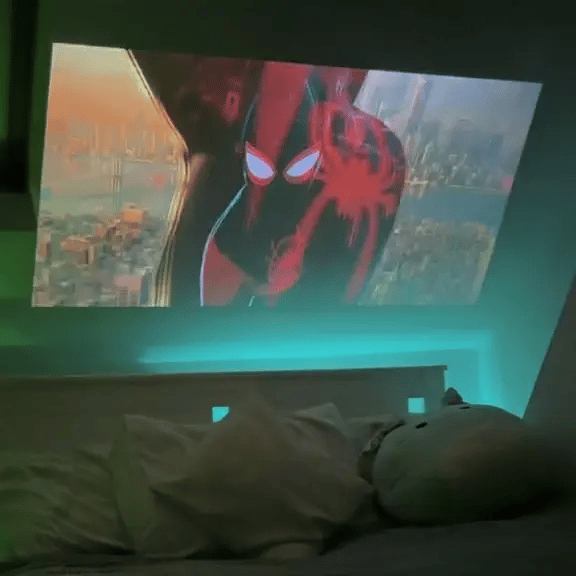
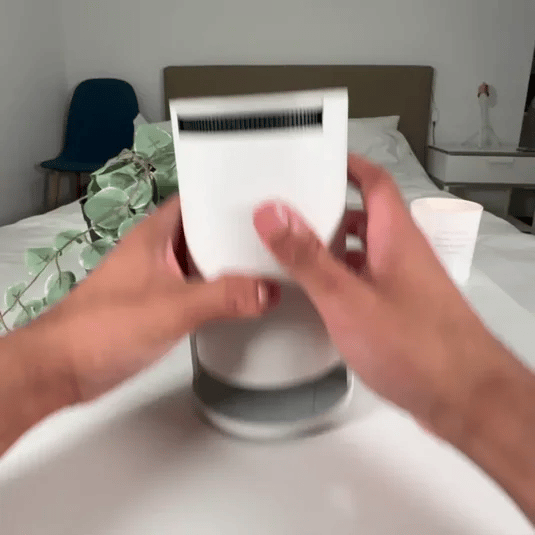
Easy Streaming Anywhere
With MiniCast, you can easily take the entertainment with you everywhere.
The projector makes it possible to show your favorite films and series on any surface, directly from services such as Netflix, HBO and YouTube.
Just launch the app and enjoy smooth streaming without additional devices.




Wireless or via HDMI
easily connect your MiniCast for music and games.
Bluetooth connection for your favorite speaker or headphones.
HDMI for your favorite console.
Playstation, Xbox, Nintendo and more!
How does it work?
-

Power up your MiniCast Pro with the included AC adapter.
-

Connect the projector to your Wi-Fi network. When you are connected, you have access to the Android system. Browse the Google Play Store and download streaming apps like Netflix, YouTube, HBO and other favorites.
-

Fancy playing? Easily connect your game consoles, such as PS5, Xbox or Nintendo Switch, via HDMI for the ultimate big screen experience.
-

To get the clearest image, adjust the focus with the wheel on the side. The automatic keystone correction helps get the image perfectly right. And voila! Your MiniCast Pro is now ready to turn any room into a home theater.

Cinema feel Everywhere
Experience up to 130 inches of movie joy wherever you want.




Popular choices right now
-
MiniCast Pro™ - Smart Projector
Regular price €181,95Regular priceUnit price / per€242,95Sale price €181,95Sale -
MiniCast - Projector screen
Regular price From €31,95Regular priceUnit price / per€42,95Sale price From €31,95Sale -
Minicast - Projektorväska
Regular price €22,95Regular priceUnit price / per€28,95Sale price €22,95Sale
















